How to Activate My Account to Upload Listings
Follow the steps below to activate your account for listing uploads.
1. Log in to Your Account:
Go to our platform's website and log in using your registered credentials (username and password).
2. Access the Activation Module:
Once you're logged in, you'll land on the dashboard homepage.
In the left-hand navigation menu on the dashboard, look for the "Activation" module.
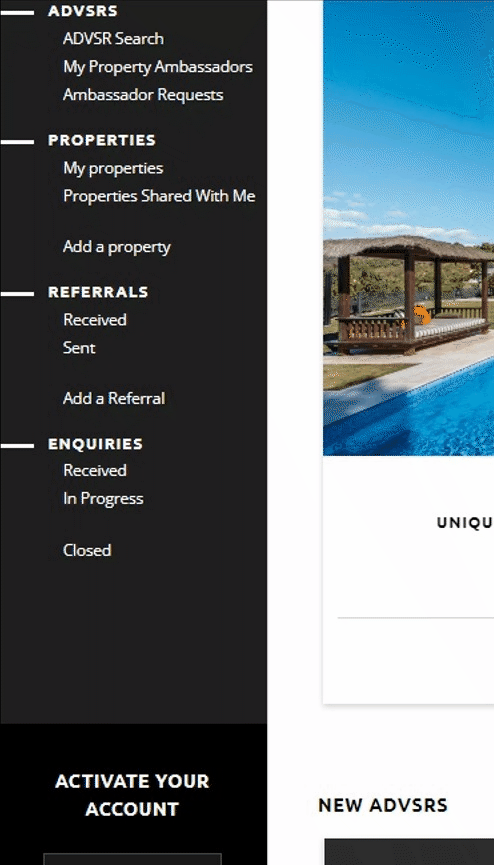
3. Complete Payment Steps:
Inside the "Activation" module, you will find instructions and options for completing the necessary payment steps, via our payment processor Stripe.
Follow the provided payment instructions to pay for the listing upload service.
4. Wait for Manual Verification:
After successfully completing the payment steps, your account activation request will be received.
Our team will manually review and verify your account, typically within 24 hours.
5. Account Activation Confirmation:
Once your account has been manually verified and activated, you will receive a confirmation email or notification. This notification will grant you access to upload listings.
Frequently Asked Questions (FAQ)
1. Do I need to activate my account to upload listings?
Yes, account activation is required to enable listing uploads.
2. How long does it take for my account to be manually verified and activated?
Typically, our team completes the verification process within 24 hours of receiving your payment.
3. Can I start uploading listings immediately after activation?
Yes, once your account is manually verified and activated, you will have access to start uploading your listings.
4. What should I do if my account activation takes longer than 24 hours?
If your account activation process exceeds the expected timeframe, please contact our support team for assistance.
We're excited to have you join our platform and begin uploading your listings. If you encounter any issues or have further questions during the activation process, feel free to reach out to our customer support team for prompt assistance. Happy listing!
Related Articles
How many listings can I upload for free?
Every new ADVSR account includes 1 free listing. This listing can be shared with the global advisor network, used across social media, and drive enquiries to your microsite - just like any property on a paid plan. To upload and distribute multiple ...How Can I Upload & Showcase Recently Sold or Let Listings on my Microsite?
Follow these steps to add your recently sold listings to your profile: Step 1: Access Your Profile Click on your profile icon in the top right corner and select "Account Details." Step 2: Navigate to Track Record In your account details, find and ...FAQ: How to Upload or Change Your Profile Photo on ADVSR
Where do I upload my profile photo? Your profile photo (also known as your “Headshot Image”) can be uploaded from your My Account > Account Details page. Step-by-Step: Uploading Your Profile Photo Log in to your ADVSR account. Click My Account (top ...Can I upload property information in my local language on ADVSR.ai?
Yes, you can upload property information in any language on ADVSR.ai. However, it's important to consider how this will be displayed when working with ambassadors. Understanding Language Display in Collaborations: When you collaborate with an ...TUTORIAL - How To Upload a Property to ADVSR.ai
Uploading a property to ADVSR.ai is a straightforward process designed for user convenience. Step 1 - To begin, navigate to your dashboard and locate the 'Add a Property' button on the left-hand side. If this option isn't visible, it's possible that ...